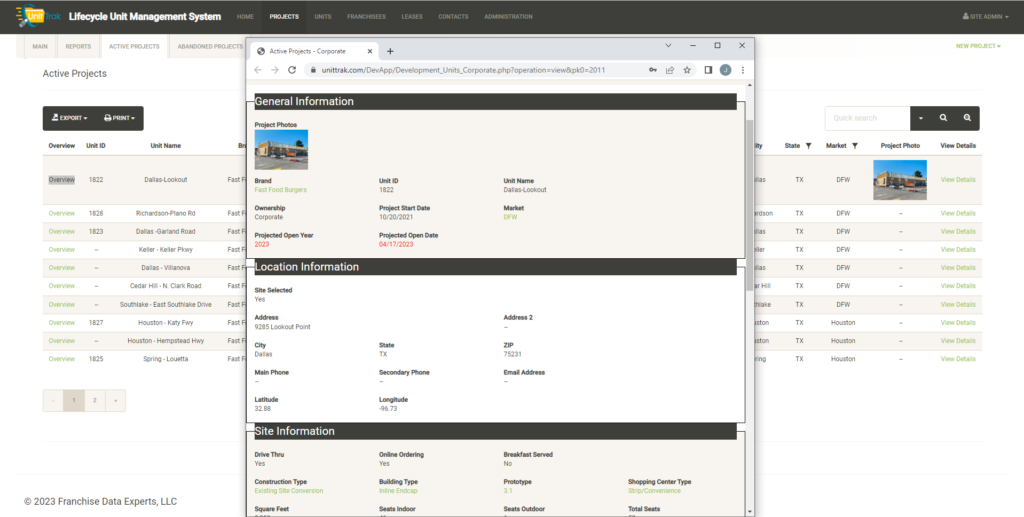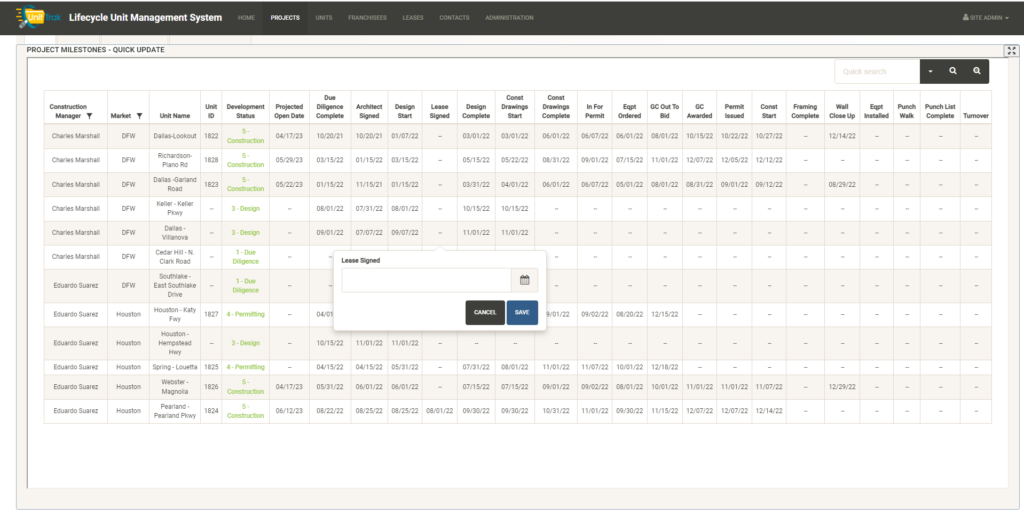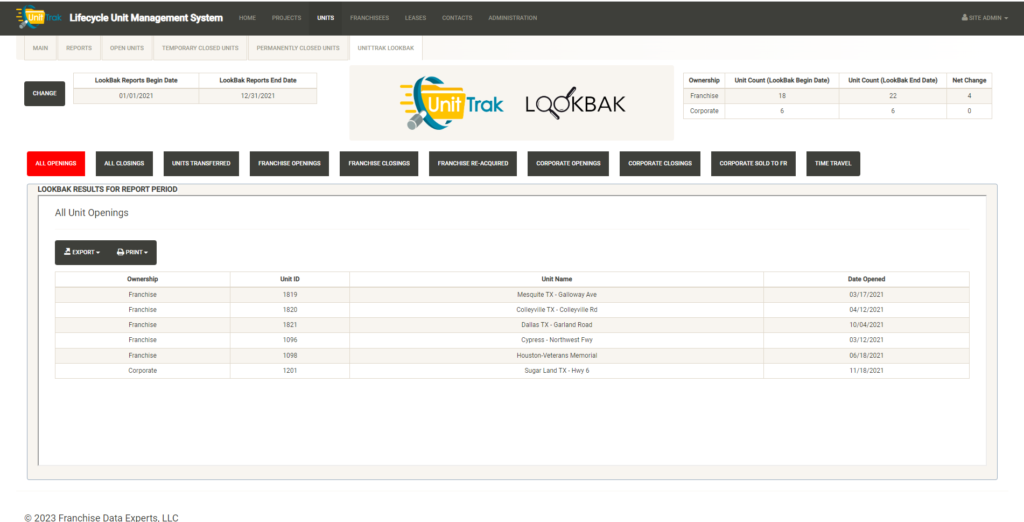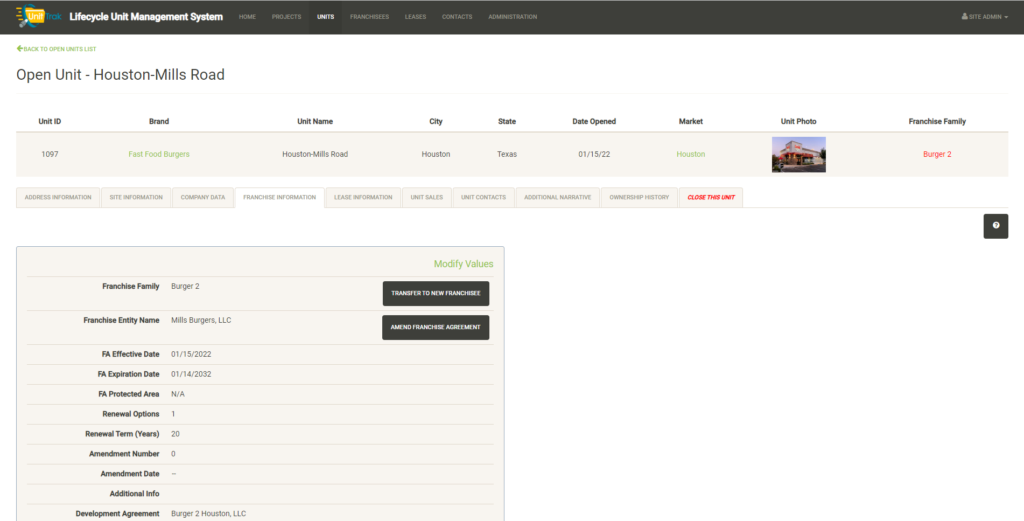UnitTrak Overview & Features

- Easily Track & Update Unit Data
- Guided Forms Ensure Accuracy
- Assign Vendors & Contacts
- Deadline & Expiration alerts
- Share Data w/ Controlled Access
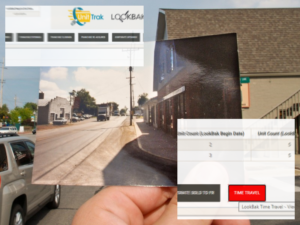
- Reports Integrated Throughout
- Custom Reporting Options
- Detailed History Tracking
- UnitTrak LookBak – Exclusive Tool
- Critical Data in Minutes
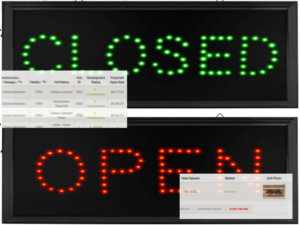
- Track Projects – UnitTrak Projects
- Retain History Through Unit’s Life
- Record & Archive Key Events
- Time Travel Displays Past Data
- Simplify Compliance Reporting
Multi-Unit businesses encounter unique challenges when it comes to data management and tracking. Many critical data points are tracked by Unit and housed in a variety of off-the-shelf tools but commonly in spreadsheets and shared drives. These challenges are especially common among businesses that franchise, where the volume of Unit-specific data is greatly increased. Anyone that has worked in such an environment knows the difficulties of working this way:
- No “single source of truth” – everyone has their own version of the data
- Inter-department barriers prevent sharing of key data points between teams
- Loss of potential data insights due to separation and disorganization
- Difficulty in tracking status of projects, agreements, leases & more
- Challenging year-end & compliance reporting, no history tracking
UnitTrak aims to solve these problems with our dedicated, cloud-based tool. UnitTrak was designed by industry veterans with years of experience in a franchised, multi-unit business environment. Our tool isn’t simply a database, but rather a full Lifecycle Unit Management System meant to simplify data tracking and management while enforcing best practices and requiring key data points when milestones occur, ensuring simple & accurate historical reporting when needed.
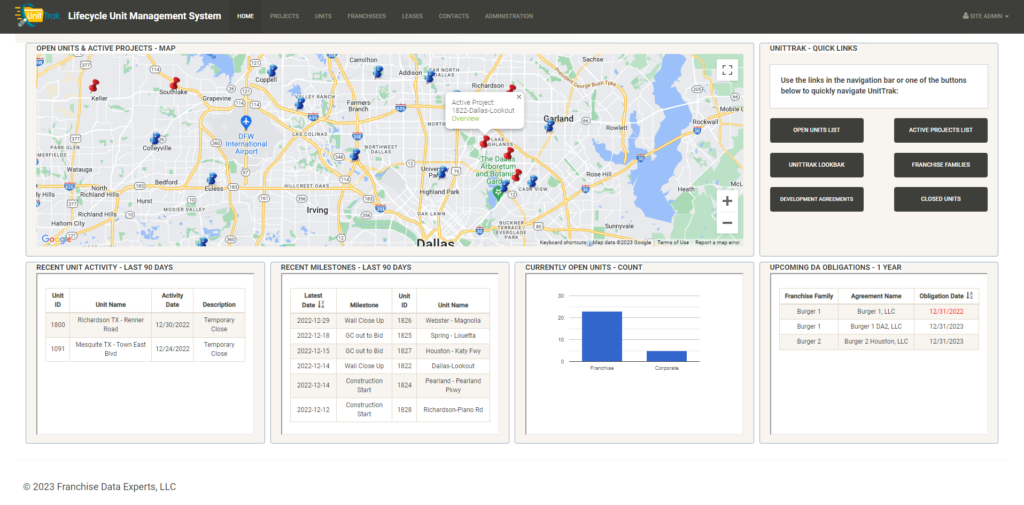
UnitTrak is laid out logically and is optimized for you to get the information that you need quickly. Each section is headed with a dashboard containing many common functions.
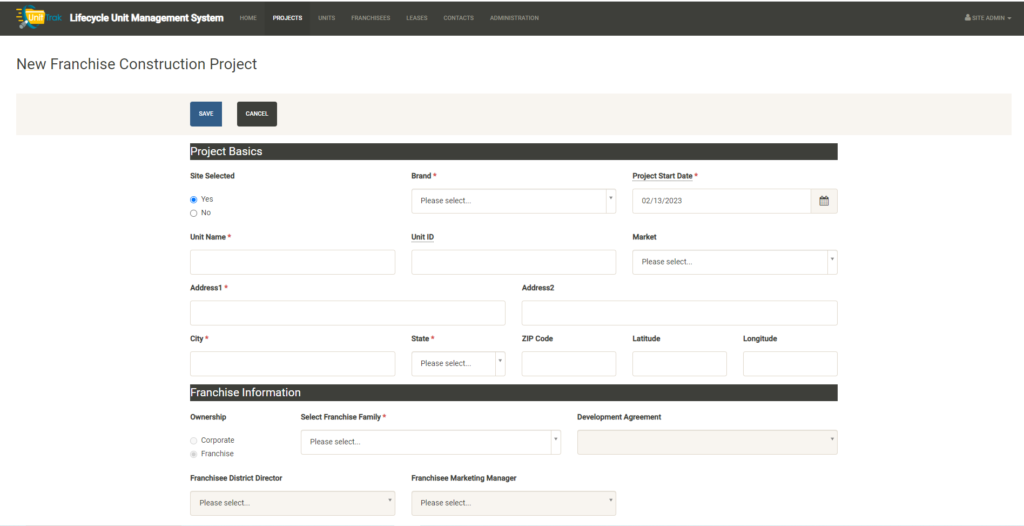
When major events occur, such as an opening, closing or ownership transfer, UnitTrak’s guided forms ensure the right data is recorded when the event occurs.
Some of UnitTrak‘s key features:
- Intuitively designed interface makes it easy for users of all technical abilities to quickly navigate – most tasks are accessed from the module dashboards
- Secure, cloud-based application
- Combine data from multiple departments to gain new insights and improve decision-making
- Permission-controlled data access ensures the right people have access to the right data with the right abilities
- Designed for complex project and unit management tasks including development, openings & closings, ownership transfers, amendments and more
- Widgets provide quick access to upcoming deadlines and renewal dates (leases, franchise agreements, development agreements, etc)
- Detailed historical archiving of updates, key milestones and life-cycle events
- UnitTrak LookBak (including LookBak Time Travel) – UnitTrak’s exclusive tool for retrieving data and reporting on the unit activity history of your organization.
- Built-in mapping of Units and Projects, powered by Google Maps
- Robust reporting options throughout the application
We believe that UnitTrak is the right tool to take your data tracking and management to the next level. If you’d like to see UnitTrak in action, please contact us or complete the response form so that we can schedule a demo.
View our Overview Presentation & Introductory Video to learn more about UnitTrak!