UnitTrak was recently updated to Version 4. Updates for this version include:
- Application-wide Brand Filter – Users managing multiple brands in a single installation can now apply a brand filter, which will apply to all dashboard windows and most reports. To apply the brand filter, first click on your user name in the upper right corner of UnitTrak, then select the UnitTrak User Preferences option:
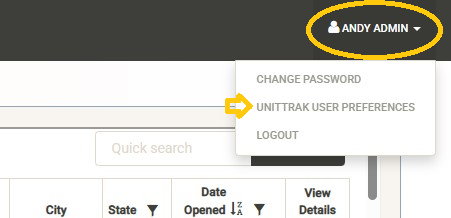
Select “Modify Value” or hit the pencil icon to edit your brand filter selection. Select one of your available brands and then hit “Save”.
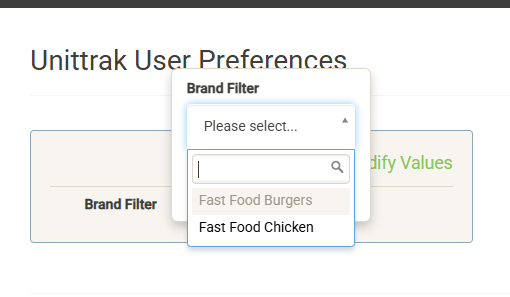
Proceed back to any of the UnitTrak modules and you will now see your information filtered by your selected brand:
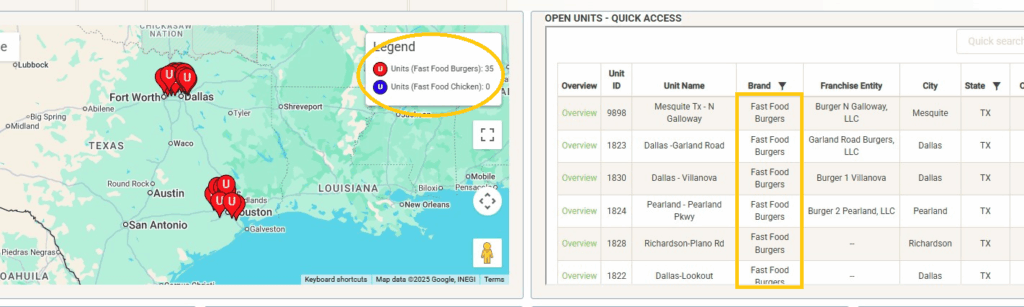
To remove the filter, just go back to your User Preferences and clear the brand filter selection. Additional user preferences are expected in future updates.
UnitTrak Lease Module Updates – A number of updates have been made to the lease module as functionality is finalized including:
- Completed processing of terminated leases. Terminated leases are now visible on dedicated screens and reports and can be viewed within the Lease Module.
- User activity tracking across lease module – Updates to lease data now append a datestamp and user ID log to the transaction. This functionality is scheduled to be implemented application-wide in a future update.
- Specialized Unit Handling – The lease module can now track active leases attached to non-standard units such as previously sold units and closed units.
Additional Application Updates:
- Updates to Dashboard Google Maps – Maps now include a more detailed legend, identifying labels for units versus projects and color-coding by brand.
- Revised Administration section with more user-friendly menu navigation and additional admin features.
